Mortarr is the source for commercial inspiration, products, and pros. Now home to 35,000+ commercial project images, all thanks to the pros and brands showcasing on Mortarr. Designers, architects, developers, builders, facilities directors, and entrepreneurs are using Mortarr to find project inspiration, specify products, and vet professionals. It’s the first website bringing the commercial industry together on a single platform making it easier to find, be found, and collaborate. These are the Top 5 Features that make Mortarr so design-friendly.
TAGGING: This is Mortarr’s secret sauce – Pro and Product Tags. The professionals and brands showcasing their work on Mortarr are tagging themselves and their collaborators on their projects and photos. What does this mean for you? It means you’ll never have to wonder who is responsible for the work and products you fall in love with. Who is the architect on a project? Click the tag. Which brand made that table? Click the tag.

DESIGN ROOMS: Accessible to those with personal profiles, Design Rooms give you the ability to save and curate the images that inspire you most. The best part? Images from Mortarr that are saved to your Design Rooms retain their information – yep, we’re talking about those Pro and Product Tags – so you’ll never lose track of those responsible for the work you love most. Mortarr’s Design Rooms are meant to turn into your project’s hub, so you can invite colleagues and clients, via email, to join you. You can track project progress in real-time and keep a running log of feedback and to-dos – accessible by all at any time. You can post the images that guide and inspire your project, images of the exact products you'd like to purchase, feedback on plans and status — whatever you need to get things rolling and keep them going on your project.

STARRING: With 35,000+ images on Mortarr, and more and more being added each week, you’d think it’d be tricky to keep track of your favorites – but it’s not. Say you’re not quite ready for Mortarr’s Design Room feature but want to save a particular image. Simply click on the star in the top right-hand corner of the image. The image is then added to the “Your Starred Images” section on your profile.
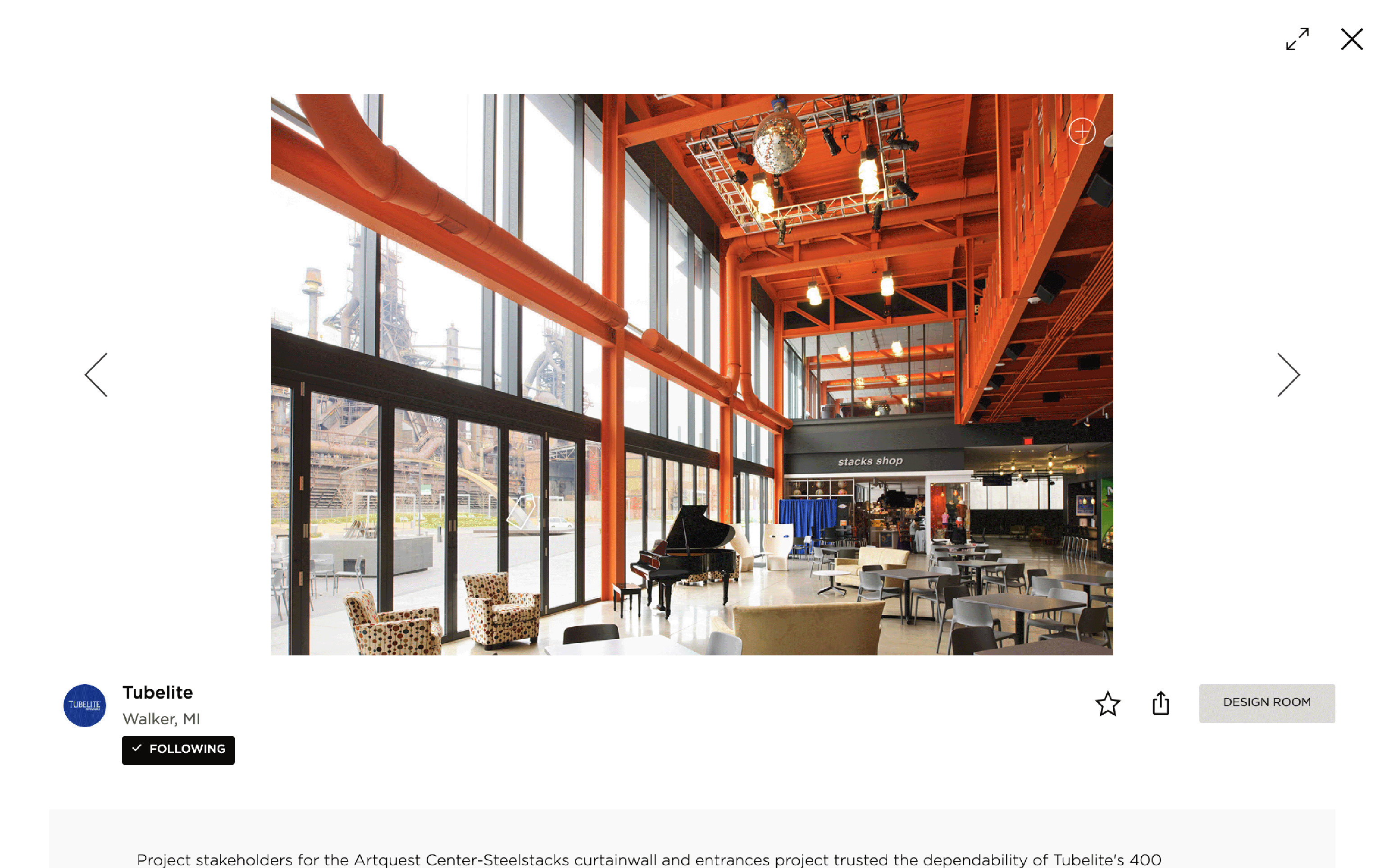
FOLLOWING: Want to keep track of your favorite pros and brands on Mortarr? With some of the top firms and brands in thecommercial industry showcasing, Mortarr’s your first glance at the newest projects to be completed. Simply click “Follow” and the pros and brands you love are added to your profile’s dashboard. The best part? When they update their Mortarr profile with pics of new projects and products, your Dashboard is automatically updated.

PERSONAL PROFILE DASHBOARDS: Personal profiles on Mortarr come equipped with a Dashboard allowing you easy access to the companies you follow and the images you’ve starred. There’s also a section that gives you first access to the newest images uploaded by the companies you’ve followed. It’s the prettiest news feed you’ll use all day.

Join host Lindsey Rogers and guest Mortarr Customer Success Manager Sitraka Rakotoarivelo for a behind-the-scenes look at what it takes to build a successful company profile on Mortarr. They'll go into edit mode on a Profile, Project Gallery and Showroom to show you how to tag your way to the top of the search results, on and off Mortarr.
Mortarr utilizes Product and Pro Tags to highlight products showcased in subscribers’ project imagery and the professionals who brought the space to life. Adding tags to your profile ensures that industry decision-makers have the information they need about your product and services right at their fingertips.
